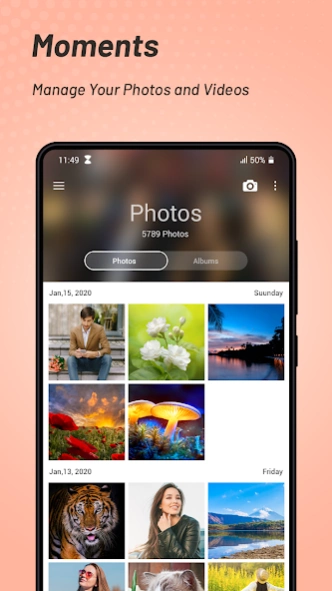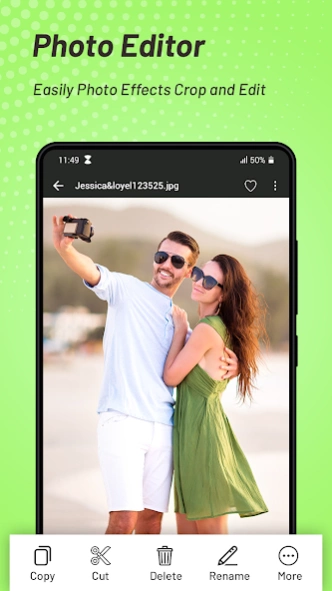Gallery 2.8
Continue to app
Free Version
Publisher Description
Gallery - Organize, share, and relive your memories with Gallery.
Welcome to the Gallery, the ultimate solution for organizing and enjoying your photo and video collections. Our feature-rich gallery app offers a seamless and visually appealing experience, designed to make managing and reliving your memories a breeze.
📸 Intuitive Organization:
Create personalized albums, arrange content by date or location, and easily navigate through your media with our intuitive organizational tools.
🎨 Editing Tools:
Unleash your creativity with our built-in editing tools. Crop, rotate, apply filters, and enhance your photos with just a few taps.
🔒 Privacy and Security:
Protect your sensitive content with password protection and secure your private albums. Your memories are for your eyes only.
🌐 Cloud Integration:
Access your photos and videos from anywhere with seamless cloud integration. Sync your collections across devices for a truly connected experience.
🚀 Fast and Fluid Performance:
Experience lightning-fast performance as you scroll through your extensive collection. Gallery ensures a smooth and enjoyable viewing experience.
📲 Share with Ease:
Share your favorite moments directly from the app. Connect with friends and family on social media or send images through messaging apps effortlessly.
🎥 Video Playback:
Enjoy your videos in high quality with our smooth playback feature. Your videos come to life like never before.
🔍 Smart Search and Tagging:
Effortlessly find specific photos with our smart search functionality. Add tags to your images for quick and easy categorization.
🌈 Customization Options:
Personalize your gallery experience with various themes and layout options. Make Gallery truly yours.
⚙️ Compatibility:
Our app seamlessly integrates with various devices, including cameras and SD cards. Enjoy a hassle-free experience on both smartphones and tablets.
About Gallery
Gallery is a free app for Android published in the Screen Capture list of apps, part of Graphic Apps.
The company that develops Gallery is Gallery pro. The latest version released by its developer is 2.8.
To install Gallery on your Android device, just click the green Continue To App button above to start the installation process. The app is listed on our website since 2024-01-06 and was downloaded 1 times. We have already checked if the download link is safe, however for your own protection we recommend that you scan the downloaded app with your antivirus. Your antivirus may detect the Gallery as malware as malware if the download link to com.scriptosys.gallery is broken.
How to install Gallery on your Android device:
- Click on the Continue To App button on our website. This will redirect you to Google Play.
- Once the Gallery is shown in the Google Play listing of your Android device, you can start its download and installation. Tap on the Install button located below the search bar and to the right of the app icon.
- A pop-up window with the permissions required by Gallery will be shown. Click on Accept to continue the process.
- Gallery will be downloaded onto your device, displaying a progress. Once the download completes, the installation will start and you'll get a notification after the installation is finished.